- Back to Home »
- project diva tips
Posted by : heavenly A'rc
Sabtu, 27 September 2014


-If you are new use Tutorial mode. Since the arrow keys, star keys, chance time & technical zones can confuse a newcomer. (Besides it comes with a trophy)
-I recommend installing the game since it will decrease load times by a lot. You can do this in the options menu. If you have the digital version you don't have to worry about this seeing as the option isn't there and isn't needed.
-If your TV has game mode use it as it will fix the lag problem. If you don't you will have to calibrate it in
options menu.
-Try using headphones when playing. With headphones it's easier to hear the rhythm which will help you achieve a better rank.
-Try alternating between the D-pad and face buttons when playing it's easier on your hands and it will help you get through those fast sections.
-If your grinding for DIVA points try using a challenge item. With challenge items the game will be a bit harder but you can earn more DIVA points.
-You can take a screenshot for pretty much anything in the game by pressing the PS button on the controller, going to photos, and choose save screenshot.
-If you like the loading art in the game and want to use it as a static image for your PS XMB background just buy the art book in the Diva Shop and use it in the Diva room under gadgets. Look for the image you want and use the screenshot function.
















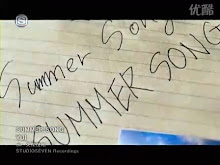
Posting Komentar